If you’ve just started your journey in coding or development, you’ve probably heard people say, “Just open it in VS Code” or “I prefer VS Code over other editors.” But what exactly is VS Code, and why is everyone talking about it?
Visual Studio Code
VS Code stands for Visual Studio Code. It’s a free, lightweight, and powerful code editor developed by Microsoft. Think of it like a notebook but for writing code instead of stories. Whether you’re building a website, creating an app, or editing code for a school project, VS Code makes it much easier and faster.
What Can You Do with VS Code?
VS Code is not just for one programming language, it supports hundreds. You can use it for:
- Web development (HTML, CSS, JavaScript)
- App development (Flutter, React Native, etc.)
- Python scripting
- Java, C++, C#, PHP and many more
It’s like an all-in-one tool that works with nearly any coding language you need.
Why Do Developers Love VS Code?
Here are some reasons why VS Code is super popular:
- User-Friendly Interface
Even if you’re new, the layout is clean and easy to understand. - Extensions = Superpowers
You can add features like auto-complete, themes, AI code suggestions, and Git integration just by installing free extensions. - Free and Open Source
You don’t have to pay anything to use it. Plus, developers from around the world help improve it.
A Few Must-Have Extensions
If you start using VS Code, try these free add-ons to make your experience better:
- Prettier – formats your code automatically
- Live Server – real-time preview of your site
- GitLens – makes working with Git super easy
VS Code vs Visual Studio (Are They the Same?)
No. People often get confused between Visual Studio and Visual Studio Code. Here’s the difference:
- Visual Studio – a full-featured, heavy IDE mostly used for big .NET or C# projects
- VS Code – a lightweight, fast, and flexible code editor for web, scripting, and multi-language development
If you’re starting out, VS Code is the better choice.
Final Thoughts
VS Code is like your coding companion. It doesn’t matter if you’re a beginner learning HTML or an experienced developer building complex apps VS Code grows with you. It’s clean, fast, and endlessly customizable. So go ahead, download it from their official website, install a few extensions, and start writing your first lines of code.
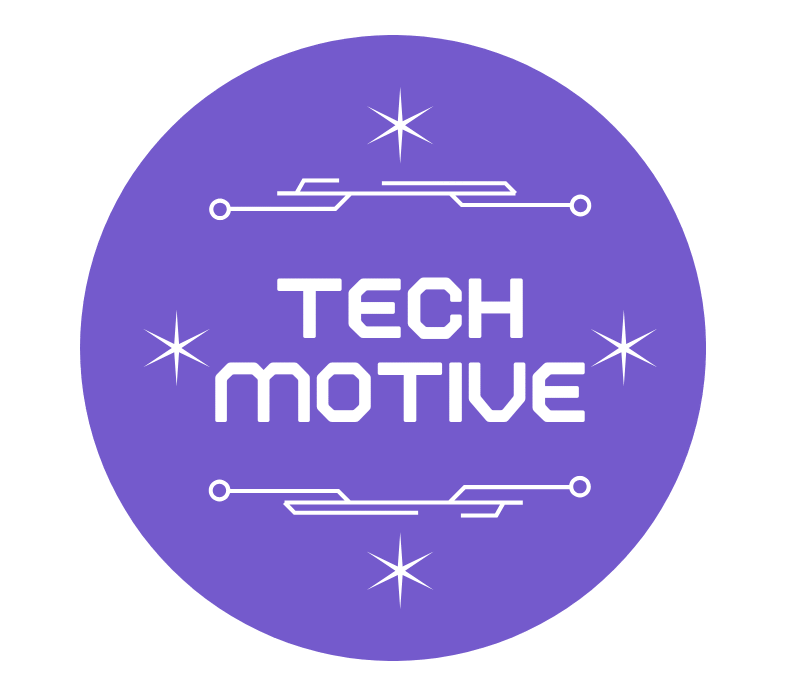

1 thought on “What is VS Code – Comprehensive Guide – 2025”