Figma has become one of the most popular design tools in the world and for good reason. Whether you are designing a mobile app, a website, or a simple user interface, Figma offers powerful features that make the entire process easier, faster, and more collaborative.
1. Browser-Based Access
Figma runs directly in your web browser. No need to install heavy software or worry about system compatibility. You can use it on Windows, macOS, Linux, or even a Chromebook all you need is a browser and an internet connection.
2. Real-Time Collaboration
Figma allows multiple people to work on the same design file at the same time just like Google Docs. You can see who is editing, leave comments, and share feedback instantly. Perfect for remote teams and client reviews.
3. Design + Prototyping in One Place
With Figma, you do not need a separate tool for prototyping. You can link screens, buttons, and components directly in your design to create interactive mockups. This helps you test user flows and present app demos without writing any code.
4. Auto Layout
Auto Layout lets you create responsive designs that adapt to screen size and content. It is especially useful for buttons, forms, and lists. When you change text or resize a container, everything adjusts automatically saving you tons of time.
5. Components and Variants
Figma lets you create reusable design elements called components like buttons, cards, or nav bars. When you edit the main component, all copies update automatically. With variants, you can combine multiple versions like active, hover, disabled in one smart component.
6. Developer Handoff Tools
Once your design is ready, developers can easily inspect it, copy CSS code, and download images or icons all from the browser. No need to export assets manually or create separate documentation.
Conclusion
Figma is more than just a design tool it is a complete design platform. Its powerful features help both beginners and professionals work faster, collaborate better, and build high-quality designs with ease. Also learn what is figma.
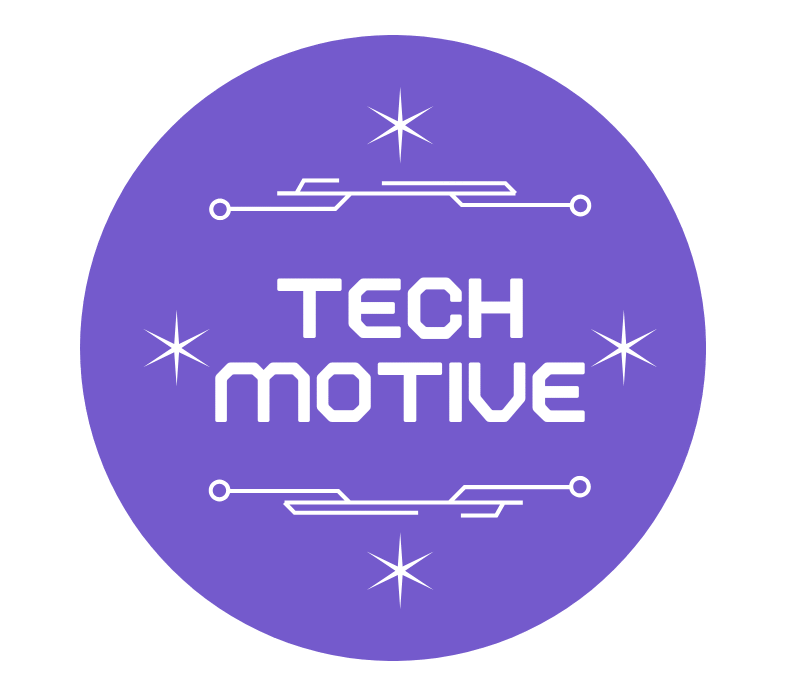

1 thought on “Top Features of Figma”